Instruction
You can practice before your scheduled in lab (physically going to the lab) time as much as you like. Click the Practice button on the home page to begin. You will not be able to do the "for credit" area until lab time. In lab, you will be given a passcode, which will de-activate at the end of the lab.
Throughout the text you will find some words in bold if they are important for that page. Look for the bolded words and identify the structures in the images. Additionally, there are highlighted words; they aid in your understanding of the text.
 Direction
Direction
Practice:
- Use the Practice session to see where the highlighted parts are located
- Use the Exercise session to select the area that should be highlighted, thus testing your recall
- You can go to the practice pages in any order, but when you are taking the lab for credit, you must go in numeric order.
- You cannot use the
 tab in the Practice session. Submit only works in "FOR CREDIT" session when you have entered in a passcode.
tab in the Practice session. Submit only works in "FOR CREDIT" session when you have entered in a passcode.
For Credit:
- You can use the Review to see where the highlighter parts are
- You can use the Exercise to select the area that should be highlighted, thus testing your recall
- You can use the Submit to get credit for your work.
- All correct answers will gain you one point. Incorrect answers are worth zero points.
- The total number of points for each lab page and the amount of credit you gained for each page are listed on your dashboard (use the Labs tab in Credit mode to get to your dashboard).
- You can only press the
 tab after you have either a check mark or an X for each item on that lab. At that time, you will go back to the dashboard.
tab after you have either a check mark or an X for each item on that lab. At that time, you will go back to the dashboard.
- Pages that include reading and images that do not require you to identify by clicking have a NEXT PAGE button
 to navigate to the next page. You must press the button to move forward, but you will not have to earn points for that page.
to navigate to the next page. You must press the button to move forward, but you will not have to earn points for that page.
- If you are kicked out of your session, lose connectivity, the electricity goes out, your laptop battery dies, or whatever, you need only to log in and pick up where you left off in that lab by
- logging in again
- putting in the passcode
- clicking on the Lab button (which will bring you to your dashboard)
- select the lab
- select the first page that is not completed (the first page that does not show a score)
 Scoring
Scoring
- All of the points for a lab will be totalled and worth 90%
- The 25 questions at the end of the lab will totalled and worth 10%
 Notes
Notes
- To enlarge a picture, right click on the image
- Some images do not enlarge. Only the buttoned images will enlarge.
- The words in bold are words you should learn. The words italicized are important for your understanding.
- The navigation is pretty simple, but we have illustrated it at the bottom of this page. (go there)
- Also, we are adding in Frequently Asked Questions. They might be useful when you have an issue.
 Some good advice
Some good advice
During the testing phase, some aspects of the system was changed/modified from feedback we got from students. Here are some "take aways" we got from the testing:
- According to the testing students, they found that learning the content made going through the module much faster than just trying to manipulate the system to get through it. With so many activities and so much repetition of content, reading for the objects you are learning is actually fastest.
- Another outcome of the testing was that going through the module on the second or third time was about 50 percent faster than the first go 'round. So if you practice a couple of times before the lab, you will have a much easier time finishing and getting full credit.
- There is textual content for many of the pages and approximately 30-40 pages per lab. At the end of each lab and at the end of each grouping, there are questions to answer. If you only do the activities and do not read the content, you may have difficulty passing these questions. Yes, the answers are in the module, but you have to have read it!
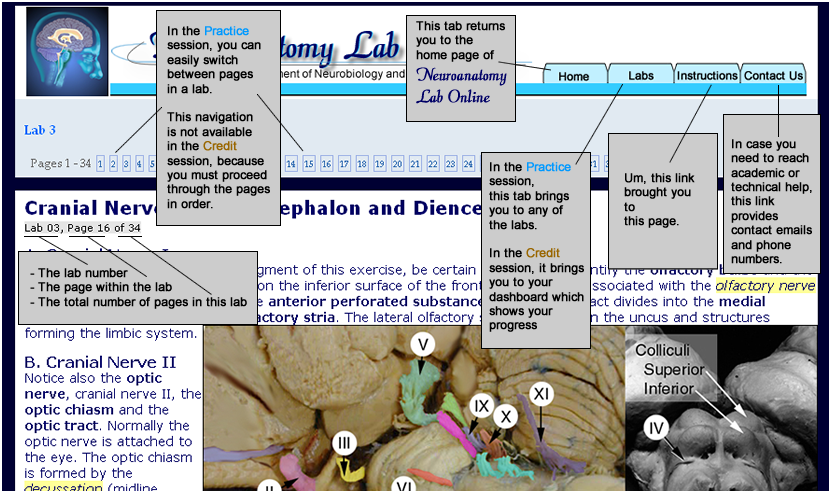
Return to HOME

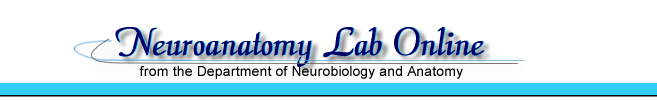

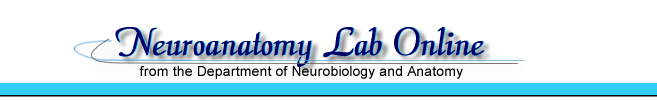
![]() Direction
Direction![]() Scoring
Scoring![]() Notes
Notes![]() Some good advice
Some good advice